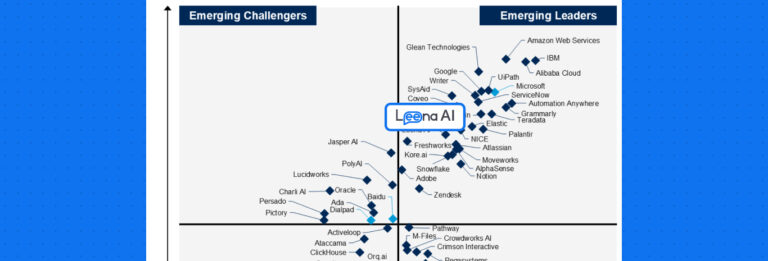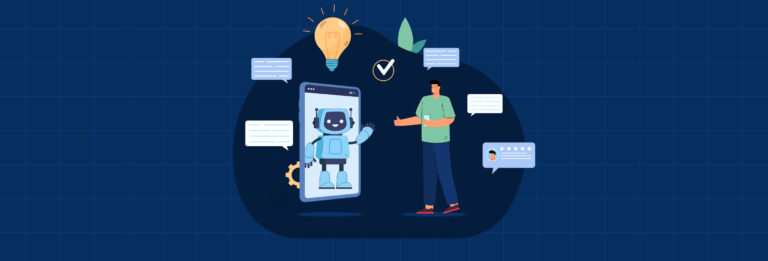From policies to payroll — there’s a lot that the HR team has to deal with and roll out on a daily basis. An automated system can not only ease the process, but also make it simpler for the employees to access information, leaving room for the HRs to focus on more urgent and less mundane matters. And this is where an HR helpdesk software comes into play.
What is an HR helpdesk?

An HR helpdesk software, widely known as HR management software or HR ticketing system, is a platform used by the human resources team to improve service and track employees’ requests. Similar to IT helpdesk software, it automates time-consuming manual tasks and automatically organizes high quantities of information to unburden the HR team. In fact, it is a central source of information within the organization and is accessible to all the employees. Now, it is an essential tool in the transition to manager self-service and employee self-service.
An HR helpdesk can come in handy in many ways — from helping HR automate and streamline various processes right to creating a knowledge base for all the employees. An efficient HR helpdesk also has the ability to provide data in the form of insights to help create a more efficient and accessible work environment.
If your HR team remains overwhelmed by an influx of requests that they can’t possibly handle on time, then it’s time you should consider integrating a powerful helpdesk ticketing software into your company ecosystem. Your HR team can face issues even while handling standard employee requests without the right software. HR helpdesk software is now a game-changer and has been playing a pivotal role in helping the HR team become more organized and effective.
The HR helpdesk software being powered by Natural Language Processing (NLP) and AI-ML can seamlessly understand user texts and provide quick resolutions to their queries. By combining ticketing and a comprehensive knowledge base, HR helpdesk software eliminates the need for the HR department to allocate its resources on repeated issues. If the issue remains unanswered, the software directs them to the HR department, considering that they require the active attention of the HR department.
Why do you need a human resource helpdesk system?

An human resource helpdesk system can address the issue of lack of information and misinformation, in turn streamlining all information and making it available in an organized format. But that’s not the only reason why you should invest in an HR helpdesk. Read on to know a few more:
Increases productivity of the HR team
Often, the HR team is busy answering mundane questions. This concern can be actively addressed by an HR helpdesk with FAQ automation integrated with it.
In case of more specific questions, an HR helpdesk can redirect the query to a human HR agent, in turn saving quite a lot of time and helping the HR teams dedicate their hours to more pressing matters such as hiring and employee engagement. In the long run, an HR helpdesk also helps save communication clutter.
Prevents employee attrition
HR helpdesks have a unique feature that analyzes employee performance and productivity and identifies gaps if there are any. It also relates the same to disengagement. Such regular reports and data help the HR teams in preventing any major attrition.
When an employee is continually disengaged, shows lower productivity, and increased absenteeism, the HR helpdesk notifies the HR department of this trend and gives them a heads up before the employee eventually leaves or has to be terminated.
Improves employee engagement
As an organization grows, it becomes increasingly difficult for HRs to keep track and resolve the queries and problems of each employee. A well-performing, efficient employee can easily become dissatisfied and disengaged due to several reasons, and disgruntled procedures are a major one.
HR helpdesks automate various processes — from answering general queries to automating leave regulations, approvals- so that there is no need for the employees to get lost in the mail trails while waiting for generic resolutions. This reduces communication gaps and smoothens out procedural kinks, in turn improving employee engagement and benefiting the organization.
Smoothens internal communication
An HR helpdesk that is designed to automate information sharing and caters to the most basic employee queries and grievances can drastically improve internal communication. It can help remove any form of communication gap and creates a robust work environment that is free from glitches.
HR helpdesk also helps avoid the spread of misinformation. Whether it is the line of communication between the C-suite managers and the executive level ones, or even the communication within the entire organization, an efficient HR helpdesk can make internal communication a lot more seamless.
Ensures efficient onboarding
Each company has a different onboarding system that depends on its work culture, industry, and employee strength. However, the onboarding process remains the same. All the new hires have the same questions and same set of documents to fill that need to be processed further. The repetitive nature of employee onboarding makes it ideal for an HR helpdesk.
HR helpdesks come equipped with tools that automate the entire onboarding procedure, taking care of each stage – from pre boarding, to signing of contracts and interaction with the team, right up till the time an employee completes a year with the organization. This not only makes the work of HR teams easier, leaving them room to focus on better and more fruitful tasks, but also makes a better impression in the minds of the new employees who know that there are set procedures and no haphazard situations involving communication gaps and delayed approvals.
HR helpdesks are essential and the next step towards making employee experience better and HR teams more productive. But, while it is important to know of its importance, it is equally imperative to know how to choose the right kind of HR helpdesk.
How to choose an appropriate HR helpdesk ticketing system?

Each business has a unique set of requirements when it comes to buying software, even though the basic parameters remain the same. The same thought holds true while choosing an HR helpdesk. Let’s find out how you can pick the right HR helpdesk ticketing system for your organization:
Know the status of your service management
The first and most basic thing is to figure out the level of your service management. Do you wish to have a standard HR helpdesk or do you want a more customized one to enhance experience? You have to have a detailed knowledge of all the underlying procedures and go through everything with a fine-toothed comb to find the answers to these questions.
Most organizations tend to go for standardized software. Reason being, standardized software automates the most generic procedures and leaves the more complicated ones to the expertise of HR teams. The level of your service management will help you decide the level of customization you want in your HR helpdesk.
Take stock of the organization’s vision
Any addition that you make to the organization should match its vision, mission, and ambition — whether it’s the new hires or the new software. The HR helpdesk you choose to purchase should be in sync with what the company is striving to achieve and its overall goal. Know exactly what is the company’s ambition, what needs to be done to achieve it, and take stock of how an HR helpdesk fits in there.
A powerful HR helpdesk will help ease and improve the procedures and enhance the knowledge portal. This will help significantly decrease the issues, whether those come from the employee end or that of the HR. Pick an HR helpdesk software that has all of these qualities and sits well with your company’s unique ambition.
Assess the platform’s ease of use
Keep in mind that you want an HR helpdesk to ease the current processes and make them more seamless. Software that is cumbersome and not that easy to access defeats the purpose for which you picked an HR helpdesk.
The most that you should need to do is hire a consultant from the HR helpdesk team to train your employees. But, that should be the end of it. An efficient HR helpdesk software should be easy to use and internalize. It should not add on to the stress. It should reduce the stress by making procedures better and easier.
P.S.: You can always request a demo before subscribing to an HR helpdesk software to see if it really is simple to use.
Thoroughly evaluate the organization’s needs
Define what you need the HR helpdesk for — answering general queries, easing the onboarding process, or everything?
It is important to know your primary requirements from an HR helpdesk. This will help you choose the right modules instead of wasting money on the unnecessary ones. For instance, if you are a customer-oriented organization, you may want an HR helpdesk module that helps you track, analyze, and enhance customer interactions. In such cases, selecting an HR helpdesk that has specialized modules to manage employee onboarding or employee engagement might be a complete waste of resources.
It is of essence to assess the challenges that you need your HR helpdesk to solve and then look for software that addresses all of those challenges.
Be aware of and in touch with your budget
Once you are sure of what kind of functions and modules you expect your HR helpdesk to cover, it is important to know how much you are willing to spend on the software. Remember that the HR helpdesk is designed to ease the work of HR professionals and not replace them. So, your HR department would remain the main brains behind these processes.
Remember that it is not just the software that you would pay for. Also bear in mind the additional costs of services, assistance and eventual purchase of newer versions and modules, if the need be. Consider everything and match it to your budget, and always cross check software for any hidden costs.
Work in consultation with the leadership
Your management/ leadership should be a part of every important decision that you make, including when you are choosing HR helpdesk software. Consult them and include their insights and thoughts while making a choice. You should also conduct surveys across the organization to understand the difficulties and challenges the employees are facing when it comes to communication and procedures. This exercise would help you make a clear choice, at the same time increasing employee engagement and experience as they would know that they are valued and consulted when it comes to important decisions.
Take time out for thorough market research
Are your competitors using any HR helpdesk software? A peek into its functioning would do you a lot of good. Look for organizations that are similar to yours and understand the functioning of their helpdesks, if any. This will give you an idea of what to look for in your HR helpdesk software and even push you to look for something better and more efficient.
You can also check review sites such as Gartner Peer Radius that would give you the relevant social proof, along with detailed reviews.
Speak to vendors about user support
Enquire and research about how efficient the user support of the HR helpdesk software vendor and ensure their turnaround time to user queries is short. A good service and support system ensures that you have quick solutions in hand and the organization would not go into the snooze mode in case of any trivial issues.
Once you are satisfied on all these counts, make a test run or trial run, consult your employees again for feedback, and only then settle on any software vendor.
Best practices to ensure an HR helpdesk yields results
As we mentioned earlier, any software is as good as the person operating it. The main brain behind the mechanisms would still be the HR department and an HR helpdesk would only ease the procedure. Here’s what to keep in mind to ensure the HR helpdesk you purchase reaches its full potential and is worth the money.
Be selective with your hiring
Be mindful of your hiring process and pick the candidates who fit the bill and come with the right set of skills and potential. This would save the hassle of firing the wrong hires.
Create independent and self-managed teams
Self-managed teams are those that have the organizational responsibilities distributed amongst them with respect to a common goal. It replaces the traditional hierarchy and is more automation-friendly.
Ensure training modules are in place
Providing relevant training and orientation to new hires helps them ease into the organizational structure. Training modules should also be encouraged for the existing employees from time to time.
Encourage two-way feedback
Foster a culture that encourages two-way communication and feedback, wherein the employees share their concerns and voice their opinions and also remain open to receiving critical and appreciative feedback.
Build a holistic assessment system
Go beyond the usual performance appraisal and conduct a 360-degree assessment that evaluates employee performance and takes into consideration all the reviews.
Wrapping Up
These practices would ensure that when you bring on the HR helpdesk, you already have best practices and procedures in place and the software would just automate those. The responsibility of clearing the clutter in communication still lies on the HR, the software just makes the process better.
As a general rule, picking a software that caters to all the needs of the organization, from employee onboarding and grievance redressal to analyzing the data and reports for the HR to have a deeper understanding of the concerns, is a safe bet. However, if you’re still confused about how to choose the right HR helpdesk, connect with our experts.