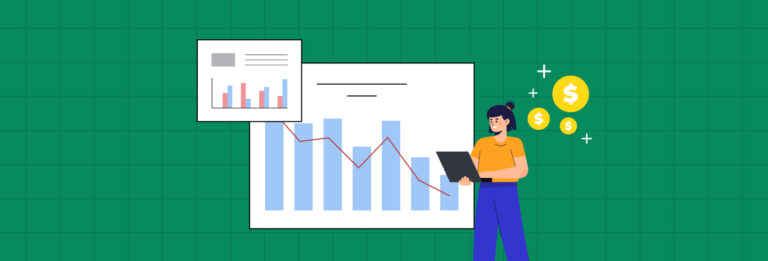In today’s fast-paced work environment, HR professionals need to make swift decisions that are both accurate and impactful. Therefore, HR departments can no longer rely on legacy methods of data analysis. They need tools and a robust HR analytics dashboard that will provide them with actionable insights in real time.
A powerful HR metrics dashboard can provide HRs with key insights at their fingertips. With it, they don’t have to spend hours analyzing reports or trying to stitch a cohesive action plan.
What are the key features an HR analytics dashboard should contain
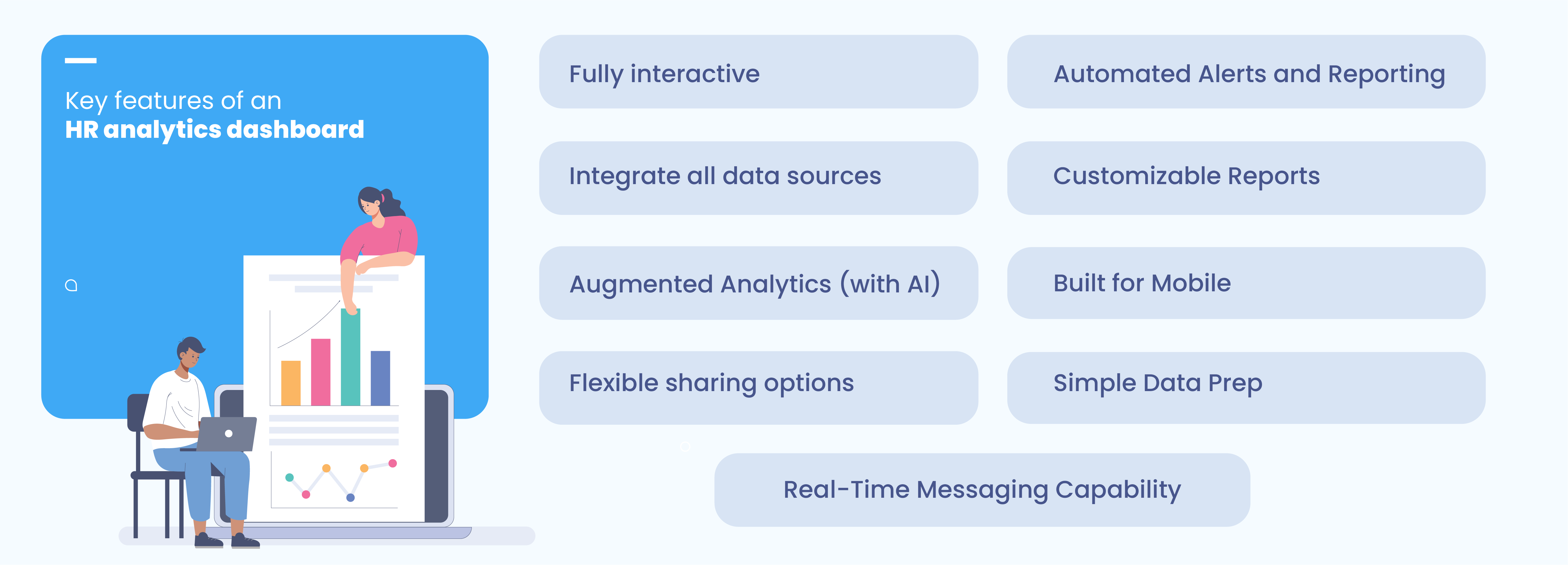
There’s more to the best HR workforce analytics dashboards than just KPI tracking and data visualization. Here are key capabilities that you should keep in mind as you find the right HR dashboard tool for your organization:
1. Fully Interactive
A good HR analytics dashboard should be interactive so that users can easily drill down into data and make changes to it on the fly. It should allow your HR teams to create custom views that reflect specific needs so that they can quickly identify areas where improvement is needed.
The dashboard should also be easy-to-use and designed with an intuitive interface so that your HR teams can get started quickly and easily without needing any training or support from administrators or vendors.
2. Integrates All Data Sources
The best dashboards integrate all your data sources into one place, so you can find what you need easily. This makes sure nothing gets lost in translation between departments or teams.
The best HR analytics software integrates with all existing systems, including payroll, recruiting software, timekeeping software, and more—as well as providing a place for your HR teams to store proprietary data sets such as employee onboarding documents or exit interviews.
3. Can Use Augmented Analytics (with AI)
Most HR users don’t have time to spend hours in Sheets every week trying to get their reports together. So, a good HR dashboard tool will run complex analytics for them automatically, saving time and energy while still allowing for manual tweaks if necessary.
The best HR analytics platform uses AI to provide insights that help you make better decisions based on real-time data instead of just showing historical trends over time. It should also help your HR team identify and predict trends and the reasons behind them for better analysis of functions, policies, and other elements.
4. Automated Alerts and Reporting
You’d obviously not want your HR team missing important events or deadlines because they’re buried under an avalanche of data. A robust workforce analytics dashboards make sure this does not happen. Automated alerts will notify relevant HR team members when something needs attention without getting distracted by other tasks on their plate at the same time.
Furthermore, dashboard tools should offer both automated alerts for issues that need attention as well as customized monthly report options for viewing historical trends or identifying new opportunities for improvement in key areas like employee satisfaction or retention rates.
5. Customizable Reports
A good HR analytics dashboard allows your HR teams to customize your own reports so that you can get the information that you need. For example, if you are an HR manager who is concerned about employee turnover, then it makes sense for you to look at retention and attrition rates by the department and by region.
But if you are an HR manager who wants to see how much money goes into recruiting new employees, then it makes sense for you to look at recruiting costs by department and region.
HR metrics dashboards that allow customization can get you the information that is most relevant to your job. This removes the need to switch between multiple dashboards or spreadsheets just so that you can get all of the data points that are important.
6. Omni-device Functionalities
The best HR analytics dashboards are designed keeping mobile devices in mind, so they’re easy to use on the go. With the rise of Bring Your Own Device (BYOD) and the increasing importance of mobile-first design, it’s important that your HR analytics software is accessible from anywhere. It should be easily usable on a tablet or smartphone, and have features like drag-and-drop to make it easier to sort data on the go.
7. Flexible sharing options
An HR analytics dashboard that allows employees to share information with one another is a huge benefit. If you can easily share reports, charts, and other data with other members of your team, then everyone will be able to work together more efficiently and make better decisions faster.
8. Real-time messaging capability
A real-time messaging capability allows managers and employees to communicate directly with one another in a secure way. This is especially useful if you have remote workers or if your team is spread out geographically, and their inputs are required on creating or changing important information or organization policies.
What’s the Importance of mapping organizational goals with the HR analytics dashboard and its insights?
In order to make the most of your analytics dashboard, it is important to map your organizational goals with the insights provided.
Mapping organizational goals with the HR metrics dashboard and its insights is a great way to ensure that your HR department is working in line with the company’s overall mission. By doing so, you’ll be able to track progress towards your goals and make any necessary adjustments along the way—which will help you get back on track quickly if you fall off course.
It will also make it easier for your team to understand how their work contributes to the greater goal of achieving your organization’s vision. This will also help them feel more connected to what they’re doing and why it matters.
For example, if an organization has set a goal of reducing turnover among its employees over the next year, then the HR analytics dashboard will show them where turnover occurs most frequently and what factors contribute to that turnover. This information can then be used by managers to identify ways of reducing turnover by targeting specific groups or individuals who may experience high turnover rates because of certain factors like age or gender.
The information can also be used by managers who want to know what kind of training programs should be offered during an employee’s tenure at their current company so that they’re able to build skills that will help them stay on for longer periods of time without needing replacement
For instance, Icertis, an IT organization recognized the need to build an enhanced employee feedback system as one of its organizational goals.
They leveraged Leena AI to create employee pulse surveys and engagement surveys using conversational AI. This not only helped the HR leaders implement surveys across teams quickly but also resulted in improved engagement from a technologically driven workforce.
How does HR metrics dashboards help HRs in executing key functions of the following areas?

1. Recruitment
An AI-powered dashboard with detailed organizational information can help you to keep track of all your recruitment efforts by providing a real-time view of candidate applications and their status, as well as a current overview of the number of open positions and total candidates.
This allows you to make informed decisions more quickly, so it’s easier to decide which applicants need attention and when you need to close the application process down.
2. Employee onboarding
The dashboard will help you keep track of employee information such as their date of joining, end date, or salary details for each employee, along with any relevant documents or attachments associated with the role they’re hired for.
This can help organizations map out a detailed and relevant employee onboarding journey for employees, that is tailored to help them meet their objectives faster.
3. Case management
Dashboards help HRs manage cases by allowing them to view data from multiple sources simultaneously without having to switch between different applications or systems.
The centralized HR metrics dashboard helps implement better automation and processes to resolve employee concerns and queries more efficiently. It also helps identify common patterns across different demographics of employees.
4. Issue resolution
The intelligent dashboard enables you to track the progress of any issue that comes up. This is important for ensuring that the issue is getting resolved quickly and properly. Your HR team should be able to track the progress by using a system of alerts or notifications that are sent to users who need to be involved.
Typically, issue resolution can take anywhere between days to weeks. With an HR analytics dashboard, you can use real-time concrete data to optimize the process.
5. Payroll management
You can use the dashboards to track employee pay details, such as how much they earn per month and what percentage deductions they have been making over time. This information can help you identify issues with payroll management before they affect your company’s bottom line.
An HR analytics software integrated with payroll management also helps keep track of when employees are due for a raise, helping you roll out our offers accordingly or make contractual changes in a timely manner.
6. Document management
An intelligent HR metrics dashboard provides HR professionals an easy way to organize documents related to employee onboarding, offboarding, payroll management, and other processes that involve paperwork.
With a document management tool built into your dashboard, it’s easy for anyone with access—including team members who aren’t technically trained in HR—to upload documents into shared folders and keep everything organized.
7. Employee offboarding
A dashboard can help HRs keep track of employees’ performance and other metrics. It can also help them identify employees who are underperforming, or those who are at risk of being let go. This makes it easier for HRs to execute the employee offboarding process smoothly and efficiently.
What should you keep in mind when choosing an HR analytics dashboard?
There are a lot of great HR software options out there, and it can be confusing to know which one is right for your organizational goals. If you’re looking for a solution that can turn blueprints to results, here are seven things to keep in mind.
1. Identify your needs clearly
Before you begin your search, take some time to identify what you need from an HR analytics platform.
Try to answer the following questions:
- Do I need payroll?
- Do I want to hire people remotely?
- Do I want a system for benefits planning?
- Is engagement a top priority?
- Will FAQ automation boost productivity?
List these questions based on priority and choose an HR platform that fulfills your requirements. A good rule of thumb is to look at the top three tasks in your day-to-day as a manager and see if they are covered by a software package.
2. Establish a budget beforehand
It’s important to know how much money is available for this project before you start looking at options. Set a budget before you begin fleshing out features that might exceed your budget or exceed what would be useful for your business.
Remember that the cost of the software is only one part of the equation—you also need hardware and training costs!
3. Set clear objectives and goals
Once you know your needs and have set aside a budget for an HR analytics dashboard, make sure you also align a clear goal and objective to it. This will help your HR team measure the impact of the tool on your organization, and also map out the ROI of it.
4. Spend time on market research
This step is crucial! Make sure you take time to research various products and services before finalizing your HR analytics dashboard. Evaluate both free as well as paid ones. It is worth noting that some free options have limited functionality, so it may not be wise to invest in them. A good question to ask is — does the tool provide everything right now and has room for growth in the future?
It’s also a good idea to look at similar companies to identify HR analytics platforms they may be using, requesting feedback on their experience so far.
5. Evaluate key features and functionalities
Once you’ve narrowed down your choices based on your budget and user feedback (or lack thereof), evaluate which features are most critical for achieving success within each departmental area – Hiring/Recruiting (such as applicant tracking systems), Employee Performance Management (EPM), Workforce Planning & Retention Management and others.
6. Ensure easy scalability
A good feature set is of no use if the HR tool cannot scale with the growth of your organization. With time, you may require scaling the number of processes, automations or documentation you set up on the platform. So make sure that the tool comes with easy scalability (up and down), to avoid having to switch platforms later.
7. Seek a real-time HR metrics dashboard
A number of HR tools offer analytics dashboards that present historical data across different departments. In times when the world is evolving at a rapid pace, you need to ensure your HR department is able to keep up with employee expectations and trends.
This is where we recommend looking for an HR analytics dashboard that offers both real-time and predictive insights. With an in-depth look into historical data as well the ability to analyze trends and patterns, your organization can then predict future employee needs and behavior to reduce phenomenons such as the Great Resignation.
Final Words

Current trends are HR digital transformation are proof that data is the future. By having access to accurate HR analytics, organizations can gain a competitive advantage. It gives them insight into the various functions and departments of the company. There is also scope to evaluate employee performance and the big picture of the organization.